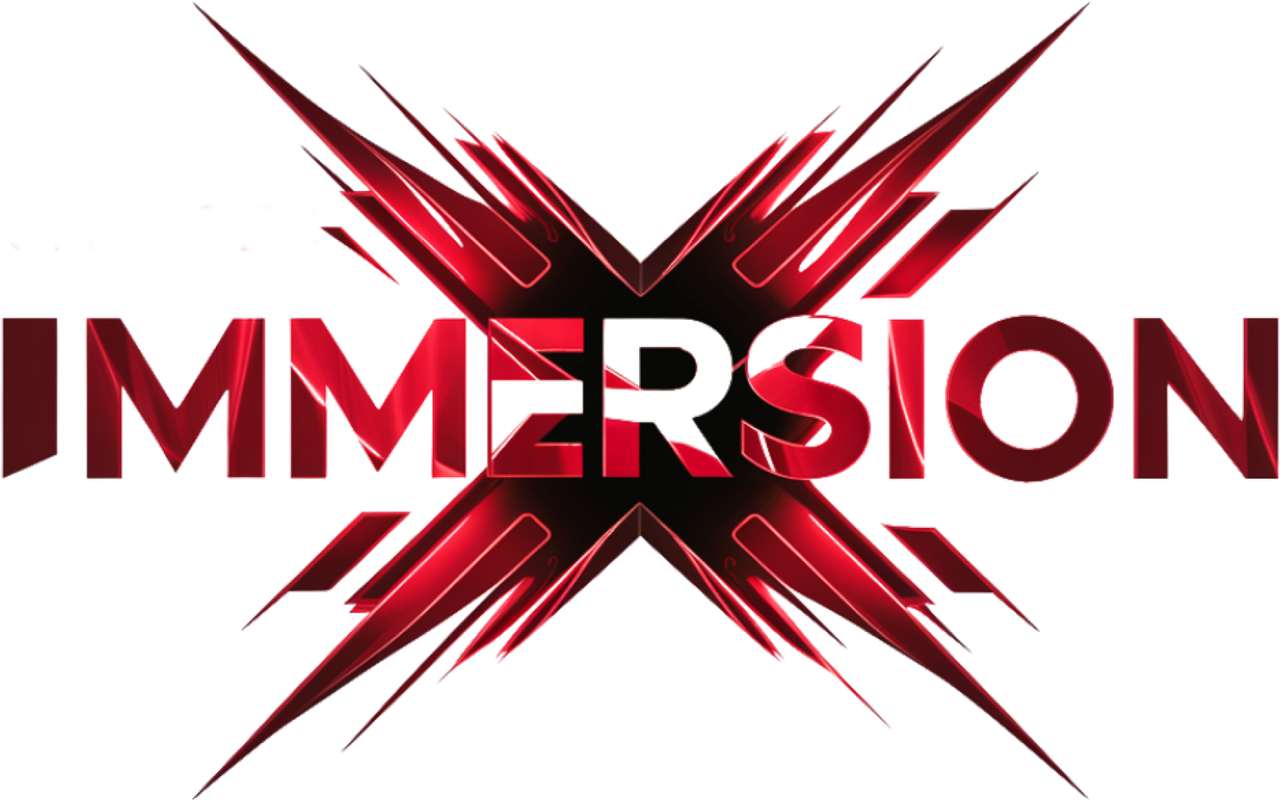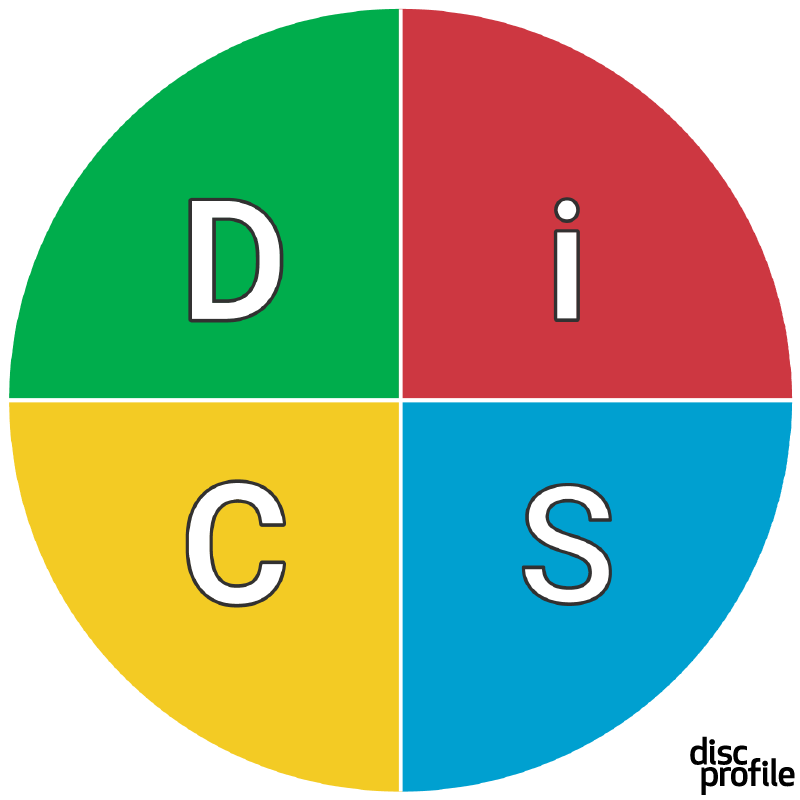Build The MSP You've Always Dreamed Of.
Is Your MSP Struggling With ?
Discover where your MSP stands in the Summit of Success.
Where do I go from here?
Take The Quiz
Join the CharTec Community.
Book A Call

Join the Fastest-Growing MSP Training Community
Exclusive. Proven. Built for Your Success by MSP Innovators.
Whether you're just starting out or scaling to millions in MRR, CharTec gives you live and virtual training, bespoke tools, and battle-tested tactics to thrive in today’s competitive IT services market.
From Break Fix To Millions in MRR
Who We Help?
Early-Stage MSPs
Streamline Operations: Proven best practices to keep you running smoothly.
Boost Marketing: Targeted campaigns to grow your reach and credibility.
Leverage Resources: Tools and strategies for fast, sustainable growth.
Foundational HR: Build a high-performing team from the start.
Sales-Building MSPs
Motivating Commissions: Design fair structures that reward and drive sales success.
Hire and Fire Confidently: Expert guidance for building a winning sales team.
Proven Sales Processes: Master lead qualification, discovery, objection handling, polished presenting, and negotiations.
Ongoing Sales Management: Keep your team sharp with coaching and accountability.
Mature-Stage MSPs
Custom Hardware: Tailor solutions to meet diverse client needs.
Managed BDR: Ensure business continuity with reliable backup and disaster recovery.
HaaS Financing: Offer Hardware as a Service without heavy upfront costs.
Security Products: Expand your portfolio with top-tier cybersecurity.
Testimonials
What Members Say
The 5 PILLARS Of an MSP
Where We Help?
Sales
Marketing
Operations
Finance
Hiring
Is Your Pipeline Running Dry?
- No Standardization
With no clear sales process or repeatable framework, how will you know if you did something right or just got lucky? - Wasted Effort
Efforts poured into low-quality leads is a motivation killer. There is a better way to manage your time. - Poor Visibility
Your forecasting can only be as good as your visibility into your pipeline. Are you tracking the right KPIs?
Losing Deals You Should Have Won?
- Holes in Your Discovery
Your presentation is not the time you want to uncover new information. - Ineffective Presentations & Objection Handling
If you're not leveraging buyer curiosity and emotions with polish and strategy, you're sucking the air out of the room and your value proposition. - No Same-Day Close Plan
The likelihood of closing a deal dwindles with each passing day post-presentation.
Are These Sales Mistakes Costing You the Close?
- Incomplete Need Assessment
If you don't uncover enough pain points to justify your solution, suddenly your price and every inclusion becomes negotiable. - Misaligned Solutions
Offering services that don't match a prospect's real challenges means prospects don't see the value no matter how good the features. - Wrong or Incomplete Audience
Without every key player at the table, you're inviting delays and objections in their place.
Is Your Marketing Generating Leads—Or Just Noise?
- Low Engagement
If your messaging isn't clear and compelling, why would prospects pay attention? - Weak Brand Awareness
If you're not speaking your ideal clients' language, you're making your MSP forgettable. - Poor Conversion Rates
If your ads and emails aren't driving action, they're just draining your budget.
Why Aren't Prospects Taking Action?
- Minimal Opens, Clicks, & Downloads
If your content isn't valuable and doesn't speak to your audience's pain points, why would anyone engage with it? - Limited Website Traffic
Weak SEO, poor website health, and irrelevant content all mean fewer eyes on your business. - Weak Ad Presence
Inconsistent or underperforming Google Ads campaigns are just a drain if they're not driving ROI.
Is Your Marketing Holding You Back?
- Restricted Creative Output
Without the right content and design, your brand feels stale and unhelpful. - No Marketing Strategist
Tactics without a plan are just guesswork. Who's steering the ship? - General Neglect
Marketing isn't a “set it and forget it” game—where's the momentum?
Is Inefficiency Costing You Clients?
- No standardized Processes
Without documented workflows, every issue turns into a fire drill. - Slow Resolution Times
Poor ticket management means clients wait—and get frustrated. - Missed SLAs
Unmet service level agreements lead to lost trust and churn. - Lack of Automation
Manual work slows you down and eats into profits.
Can You See What's Really Happening in Your MSP?
- Weak Budgeting & Forecasting
Guesswork isn't a strategy-are you planning for profitability? - No Real-Time Metrics
If you're flying blind, how can you improve performance? - Unclear Cost Allocation
Do you really know where your money is going? - Inconsistent Pricing Models
Are you charging what your services are worth?
Are You Losing Clients Without Realizing It?
- Lack of Proactive Support
Fixing problems after they happen isn't good enough. - Poor Communication
Silence creates doubt—are your clients in the loop? - Service Gaps
If expectations aren't clear, disappointment is guaranteed. - High Churn Rate
Clients leave for a reason—are you addressing it?
Is Your Cash Flow Unpredictable?
- Inconsistent Recurring Revenue
Weak service agreements mean unstable income. - Late or Unpaid Invoices
If you're not following up, you're leaving money on the table. - Pricing Uncertainty
Margins are tight—are you pricing for profitability? - Unstructured Billing
Errors and inefficiencies slow down cash flow.
Are You Missing a Financial Strategy?
- Weak Budgeting & Forecasting
No plan means no growth. Are you tracking the right numbers? - No Profitability Metrics
If you don't know your margins, how can you scale? - Unclear Cost Allocation
Are hidden expenses eating into your profits? - Inconsistent Pricing Models
Undercharging now leads to financial struggles later.
Are You at Risk for Financial Trouble?
- Tax & Regulatory Confusion
Uncertainty can lead to costly mistakes. - Contractual Oversights
Weak agreements open the door to disputes and lost revenue. - Lack of Financial Tools
Are you still manually tracking invoices and expenses? - Higher Operational Costs
Inefficiencies drain your bottom line—what's slipping through the cracks?
Is Employee Turnover Draining Your MSP?
- Lack of Retention Strategy
Without a plan to keep top talent, they'll leave for competitors. - Poor Company Culture
Disengaged employees won't go the extra mile (but there's a reason why they're disengaged). - Inconsistent Career Development
If there's no growth path, why would they stay? - Workload Imbalance
Burnout leads to resignations—are you setting your team up to fail?
Why Is Hiring So Hard?
- Difficulty Attracting Talent
Your employer brand matters—are you standing out? - Unclear Job Roles
Vague expectations lead to mismatched hires. - Inefficient Onboarding
New employees struggle when training is an afterthought. - Slow Hiring Process
The best candidates won't wait forever—are you losing them to faster-moving competitors?
Are You Setting Your Team Up for Success?
- No Standardized Reviews
Without structured feedback, performance and morale suffers. - Weak Accountability Systems
Do your employees know what's expected of them? - HR Compliance Risks
Gaps in policies put your business at legal risk. - Inconsistent Compensation Models
Unclear pay structures create dissatisfaction and turnover.

BEGIN WHERE YOU ARE, WORK YOUR WAY TO THE TOP
The Summit of Success
Elite Training Experience
Comprehensive expert-led training conducted at our state-of-the-art facility in Southern California.
Essential Business Resources
On-demand marketing campaigns, training videos, sales strategies, quoting, SOPs, and contracts.
Strategic Account Management
Personalized guidance to optimize performance.
Advanced Training Labs
Master sales techniques and operational efficiency.
Leadership in Sales & Marketing
Comprehensive strategies for seamless execution.
SALES.
MARKETING.
OPERATIONS.
FINANCE.
LEADERSHIP.
How We Help?

Operations Lab
2-day operations deep dive aimed at achieving your service and scaling goals.
CORE Membership
Our CORE membership provides essential tools and training to build a scalable MSP.
Classic Membership
The Classic membership offers advanced resources and features, with expert support to drive long-term growth.
Premium Membership
With Premium Membership, get comprehensive done-for-you marketing and expert coaching to break past the ceiling that is holding you back.
BDR
Downtime kills. Keep data safe and business running with reliable backups and fast recovery.
HaaS
No more outdated tech that is costly and time-consuming to fix. Upgrade, scale, and stay competitive with hassle-free hardware solutions.
Hardware
Business-grade reliability. Get the right tools to power your MSP without the guesswork.
CyberSecurity
Cyber threats don’t wait. Protect your clients with proactive, multi-layered security.
DISC
Know your team. Understand strengths, improve communication, and build a stronger workplace.
Questions?
Our products are built for MSPs like yours. We can help you cut through the confusion and create a strategy that fits your goals.

MSP SUCCESS
Drive Higher ROI?
200%
Increased Sales
46%
Other cool stat here
70%
Improved Morale