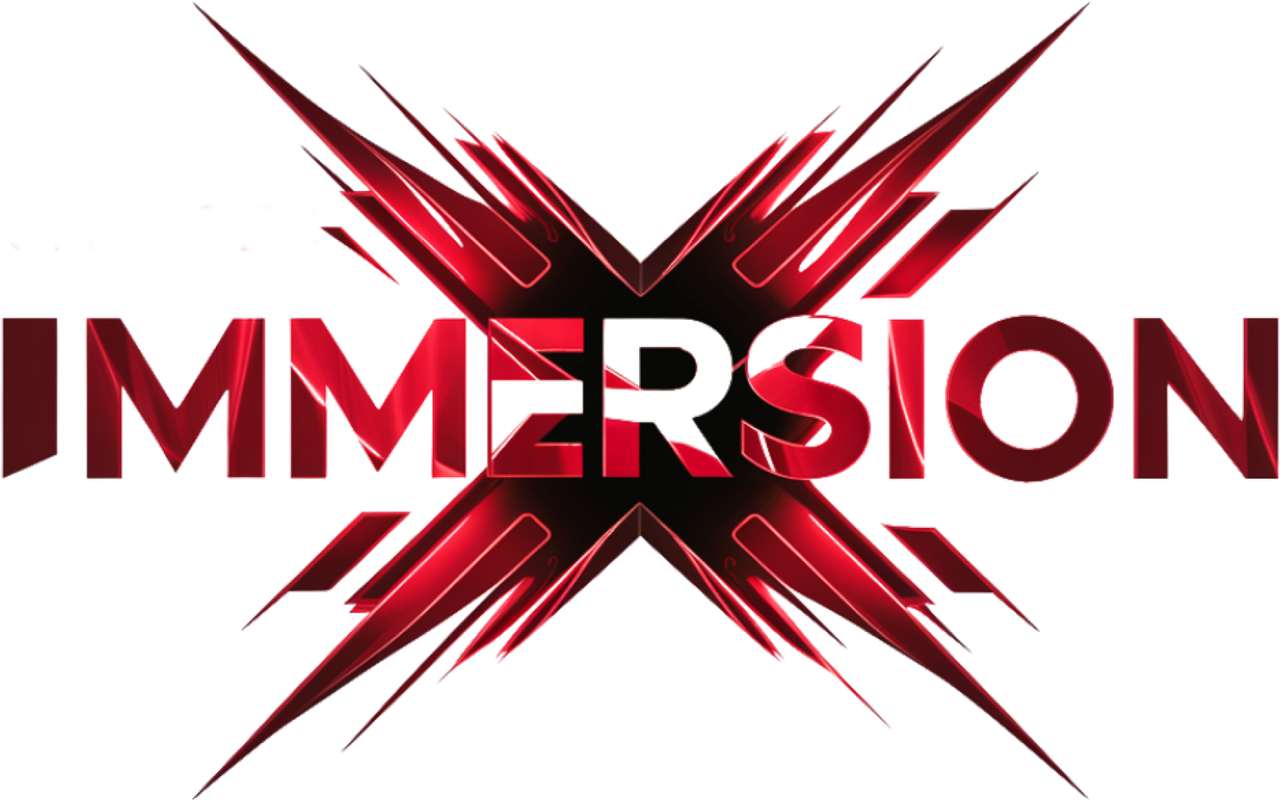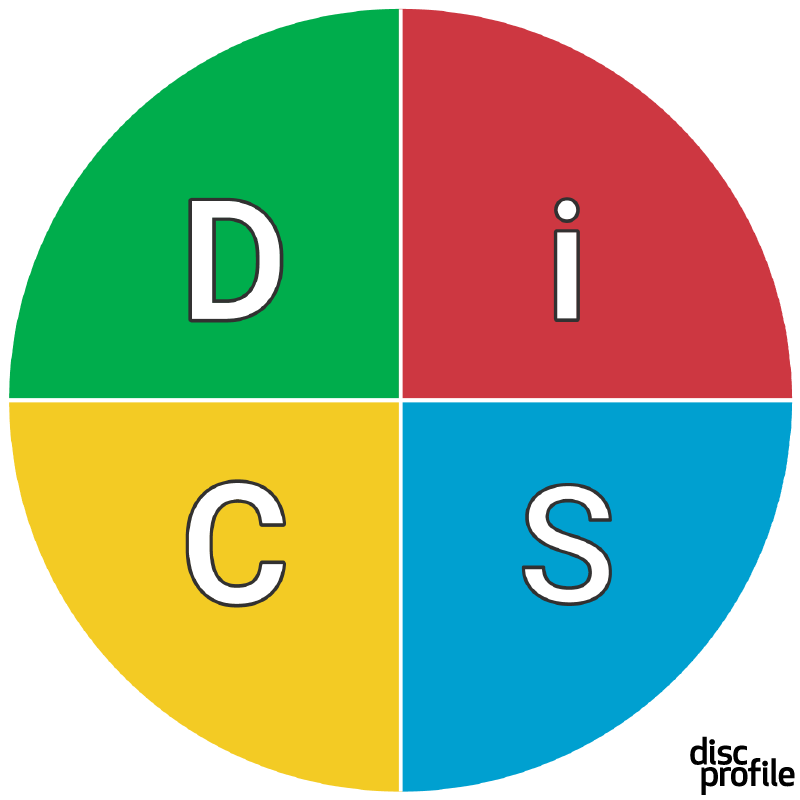You’ve sent out your marketing messaging and it worked! You got a call from a prospective client and were able to transition them into a first appointment. That’s pretty sweet! Fast forward to your first meeting and you’ve closed them on a discovery. Even better! But now what? What questions should you be asking?
Now before we get into what kinds of questions that you should be asking during this stage, let’s first make sure that we understand what the discovery actually is and how it should be used.
This goes without saying, but the discovery is one of the most important parts of the sales process. It is during this time that you are able to uncover the issues that each decision maker is facing as well as the technology challenges, vulnerabilities and shortcomings that the company is experiencing in their existing IT setup. Once this is done, you can then use that information to build a full presentation that focuses on the exact pain points of each officer involved in the presentation, allowing you to provide them with multiple reasons to buy.
Good, glad that’s covered. Moving onward.
Ah yes, discovery questions. What are they? Who should we be asking? Etc.
The discovery questions that you ask change for every role. So if you’re talking with the CEO, you need to ask questions that deal with specific business issues that a CEO would face. Things like growth, productivity, and security would be good starting points. So using the other issues/concerns that you learned during the first meeting, transition into an opportunity to learn how those issues are affecting them directly. See some examples below:
Growth: Depending upon how he answered a location question.
Example: You had mentioned that you had X other locations besides this location. Are there any other growth plans in the next 18 months?
Productivity: There are many questions you can ask around productivity depending on past answers to diagnostic questions.
Example: From our last meeting, you had told me that you have multiple shifts that work throughout the evening after normal business hours. How is productivity and employee efficiency affected in the off hours should your server go down?
Security: Just like productivity, there can be many different issues that need to be identified. One in particular that can be brought up is BYOD.
Example: We have other clients like yourself that allow employees to use their own devices at work. So to make sure that I understand your situation fully, can I ask you a couple specifics about your current BYOD and remote networking policy?
- Do you currently allow people to work from home when needed?
- Do you have a backup plan for these remote devices or do you just rely on the employee to backup what’s needed?
- Should you release anybody or have an employee quit, do have a standard process for wiping your confidential data from their home PC as well as their tablet?
It’s important to remember that people are selfish. Anytime that they can talk about themselves and their issues, they’ll often sing like a canary. So if you ask them to open up, in most cases they will. Take their concerns and problems to heart and empathize with their situation. Reassure them that you think you might have something that could help make their jobs easier. Keeping that in mind, this conversation time isn’t about you as the MSP owner or salesperson. You should be saying very little in regards to what your specific solution is. Channel your inner James Bond here. Be smooth. Poised even. You want to intrigue the prospect, get them to become curious about you and the services that you offer. Give ‘em a little razzle dazzle. A taste but not the whole meal. Get the picture?
Now, who to talk to?
The people that you choose to “interview” or talk with, ultimately should be the people that you will be giving the presentation to. But at the same time, it’s important not to ignore the person whose job is directly affected by the current IT Setup. For example, if Shirley in accounting has to spend 30 minutes of her day on the phone dealing with vendors, she’s not able to do what she was hired to do and that surely wasn’t to play vendor phone tag! She would be a good person to talk to. If the COO Steve has to spend large portions of his day trying to fix the CEO’s outlook or trying to figure out why the internet is slow, he’s not able to work on building processes to make the business run more smoothly. He would be a great asset for you to bring up during your presentation. A good starting list of people to try to meet with is the Office Manager, CFO, Sales Manager and Receptionist. With that wide range of people, you’ll get a better idea of all of the IT problems and the implications of them in regards to the specific person in that position.