We’ve been spending so much time over the past months working within the scope of LinkedIn for the user that I wanted to make sure I pushed out some content regarding the whole over element of the powerful platform which is it’s really robust stack of business services. While this includes so much more than the business or company profile, we will start there and I will continue to layer in new information for you over time.
Did you know that 80 percent of LinkedIn users say they want to connect with companies? Which is great news, because users are almost 50 percent more likely to buy from a company they engage with on LinkedIn.
With those facts alone, I hope you’re left with an impression that managing a company profile is really another vital piece of your overall online presence. While not *AS* vital as your personal profile, the potential value of using this platform is HUGE… H-U-G-E!!! Even if you don’t believe me, this is one of those things that I recommend you stop thinking about and dive in, at least for a moment and see what happens.
DEAL? …deal.
Your Personal Profile [RECAP]
At this point, you’re profile is probably looking pretty fly after all the work we’ve done. If you’re a little late to the party and haven’t been on the LinkedIn journey with all of us, it’s plenty easy to catch up by starting here. As you get started and depending on where you’re profile is currently at, you may want to also download my LinkedIn Profile Guide to polish it up and get it “next level” styles. Feel free to download a copy of it here.
Your Company Page
So, what exactly is a company page? It’s the place on LinkedIn where you talk about your business: what services and products you offer, why your company is unique, and what you’re looking for in recruits. You can share blog content, promote events, and recap conference sessions or webinars. And, of course, this is where you can share content from others in your industry. It’s where you show you’re in the know about your industry by offering tips and advice not only with your own content but also by sharing others’ informative, helpful content.
3 Surprising LinkedIn Company Page Stats
1. Only 57% of companies are using pages
Although LinkedIn reports that more than 3 million companies have created Company Pages, that doesn’t mean everyone has one.
“It is crazy to not create and use a LinkedIn company page,” LinkedIn consultant and expert Wayne Breitbarth says in the Forbes article, calling it “free money” for small- to mid-size companies. (And a big win for search engine optimization, since Google crawls LinkedIn company pages and generally returns them in the first few page results).
2. LinkedIn generates social media’s highest lead conversion rate
In a study of more than 5,000 businesses, HubSpot found that traffic from LinkedIn generated the highest visitor-to-lead conversion rate at 2.74%—277% higher than Twitter (.69%) and Facebook (.77%).
LinkedIn’s conversion rate also outranked social media as a channel overall—meaning that of all the traffic to these business’ websites via social media, .98% of that traffic converted into leads, compared to LinkedIn’s 2.74%.
While LinkedIn may not drive the most engagement on social media (see below), it does seem to drive targeted and qualified traffic interested in doing business.
3. Company Page updates see an average engagement rate of .054%
Forrester analyzed the top 50 global brands’ activities across social media platforms to determine that LinkedIn has an engagement rate of 0.054%. (Engagement rate is users’ interactions with a brands’ posts as a percentage of a brands’ followers)
That’s less than Facebook at 0.073% and Google+ (0.069%), but greater than Twitter at .03%. If you’d like to benchmark your social media efforts on LinkedIn, try for an engagement rate of .05 or higher. Then you’ll know your strategy is above average!
Setting Up Your New Company Page
Setting up your company page is super easy. Follow these steps to get started:
- From your personal profile, click on the Work icon.
- Click “Create a Company Page.”
- Enter your company’s name.
- You will then need to verify that you’re an authorized representative of the company.
- Click “Create Page.”
- Then click on “Get started.”
Now that you essentially exist as an organization on the platform, let’s fancy it up a bit to draw in more attention.
- Add both a profile image and background banner image. LinkedIn recommends that one of these images be your company’s logo because “companies with logo images get six times more traffic to their pages.”
- Add your company description with a clear idea of who you’re trying to connect with on LinkedIn. When filling out the company description on your page, consider these writing-pro tips:
- Know your audience. In other words, direct your description toward those you want to attract: is it potential clients, current and past colleagues, or employee recruits? It can be all three as long as the description encapsulates what your company has to offer.
- Make it fresh and captivating. To catch someone’s eye, you need to offer what they’re seeking, of course, but what makes your company and its products different from others in your field?
- Be concise. With so much content to consume, people scroll fast. Get straight to the point of what you and your company have to offer.
- Add your company’s specialties. Just like we did on your personal profile, we want to include ALL of the keywords relevant to our business on this page. This is money in the bank, serious $EO for LinkedIn’s algorithms… remember, this platform is nowhere near as sophisticated as Google or other search engines. The more the word appears on a profile or page, the higher it ranks!! Wham… BAM! So, enjoy the freebie and use words and terms people will use when searching for what you offer.
- Gain Followers. There’s a lot of advice out there on how to gain followers on any social media platform, and the methods for attracting followers are similar, but each social platform has its own behavior expectations—i.e., on LinkedIn, you’re connecting with professionals and sharing posts and statuses about your industry, not about your kids’ graduation from kindergarten or the family barbecue (that would be for Facebook). But here are a few things you can do to start drawing followers to your company page:
- Encourage team engagement and participation with the content you post. Use them as a catalyst to getting your message out to a much larger audience.
- Join LinkedIn groups—for the local selling MSP, check out local trade organizations or Chambers as they will have the fastest and easiest return on your time. Make others want to follow you by getting involved in conversations and by showing them what you offer. People are more likely to follow you if you’re a helpful resource. (Note: you can only join a group with your personal profile, not your company profile.)
- Let people know you’re on LinkedIn! Use a Follow button on your website and blog and invite followers on Facebook and Twitter to follow you on LinkedIn as well.
Let’s Talk About Content (Again!)
Remember, LinkedIn isn’t an advertising network—it’s a place to connect and engage with one another. Having said that, LinkedIn is a fantastic platform to share business articles and posts, but as always, you have to make sure your content is stellar, relevant and original.
When creating your own content, consider these tips:
- Include high-quality images and digital media, like videos. And this almost goes without saying, but make sure the image you use matches the message (no click-baiting images, please!).
- Create catchy headlines that encourage your audience to engage with you—and do it in as few characters as possible. Think of it as an elevator pitch: share a compelling fact or statistic, introduce a problem, and promise the reader a solution or educated dialogue.
- Start conversations! Ask questions, share insights, and encourage discussion. Remember, with LinkedIn you’re targeting a specific audience and trying to attract those in your industry, so show that you’re knowledgeable, passionate, and interested in conversing with others.
- Promote your events. Have a big conference coming up? Write about it! Tell people about it. Did you just wrap up at a seminar? Write about it and share highlights, possibly even including video clips from some of the sessions.
If you’re feeling overwhelmed about how to organize and schedule your content, create a content calendar to keep it all straight (and your sanity intact). You’re welcome to download a template to get you started here.
As with any social media platform, creating stellar content is one thing, but sharing others’ content on LinkedIn is actually the most effective thing. LinkedIn recommends that you post up to four times a day, so create your own posts and articles and then share great content from others as well.
Fast Facts About LinkedIn Sharing & Content
1. “Top content” numbered lists get shared more
A LinkedIn study of company updates with at least 1,000 impressions showed that updates that included the words “top” and the numbers 3, 5, 10, 25, 30, 50, or 100 got almost 40 percent more amplification.
2. Link posts get higher engagement
LinkedIn has determined that updates containing links get up to 45 percent higher follower engagement than updates without links.
3. Questions get double the comments
On average, status updates that contain questions receive almost 50 percent more comments.
P.S. We dive even deeper into the power of numbered lists AND questions in this post on8 Winning Headline Strategies and the Psychology Behind Them.
4. Images get 98% more comments
Posting images has been shown to result in a 98% higher comment rate.
5. Employees are 70% more likely to engage
LinkedIn found that employees are 70% more likely to engage with a brand’s company updates. Don’t forget to include and encourage your whole team in your social media strategy!
6. Share videos for double the amplification
Much in the same way that video is growing a ton on Facebook, it’s gaining on LinkedIn, too.
Links to YouTube videos, which play directly in the LinkedIn feed, can result in twice as many amplification actions (likes, shares, and comments) and a 75% higher share rate.


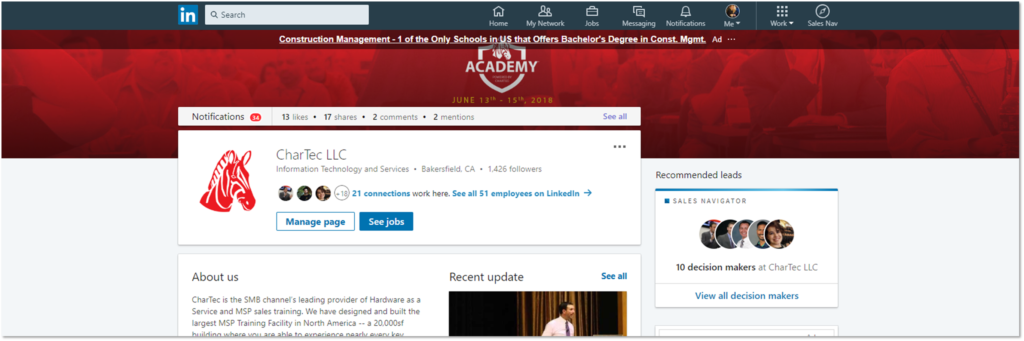


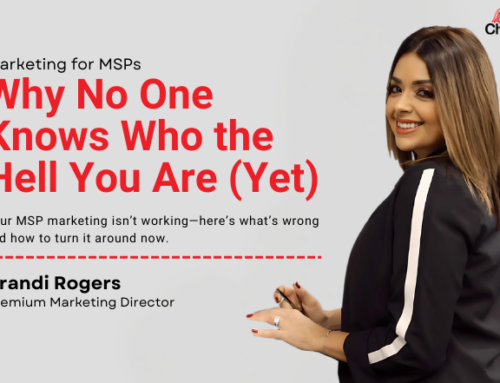


Leave A Comment