You’ve likely heard of LinkedIn, the business-oriented social networking website that many people use for keeping in touch with business associates, clients, and former colleagues. But is this LinkedIn’s only use? Or can you use it in other ways to grow yourself professionally and help your organization to network more effectively? Since it’s inception in 2003, the company has continued to develop itself and reinvent it’s product line to keep up with the constant changing of the digital landscape.
Below is a list of it’s current product line and links to learn more.
LinkedIn Website Demographics
LinkedIn’s newest tool, Website Demographics is a free reporting tool that lets you see what types of professionals are coming to your website, giving you a powerful way to tune your marketing to those visitors, and develop better targeting and content for your campaigns.
Think about it… if you were able to monitor the people visiting your website and furthermore had the ability to understand their job title, industry, seniority… wouldn’t that be highly beneficial to you and your team? You sell to a very targeted demographic as an MSP and don’t have time to waste on people that don’t qualify. Here’s another tool to make things MUCH easier.
Website Demographics uses data from LinkedIn’s 500+ million members to provide insight into your company’s website visitors in a way that respects member privacy. Featuring an easy-to-read interface in LinkedIn Campaign Manager, Website Demographics lets you filter your website audience by 8 individual professional dimensions, including:
|
|
|
|
|
|
|
|
LinkedIn Sales Navigator is a stand-alone prospecting platform that works in conjunction with your regular LinkedIn account. LinkedIn says that Sales Navigator will help you “target the right buyers, understand key insights, and engage with personalized outreach.” Those in sells get the most out of the site by using it to track prospects as leads and by using it as a communication platform to start conversations in a much warmer capacity than cold calling into the person’s office. One of the best features of the service is its ability to learn your target market and make suggestions of companies and decision makers you may want to follow and do business with. The more you use the platform, the better it understands how to help you.
Furthermore, it allows for team collaboration by offering multiple “seats” as an upgrade to the original product, allowing colleagues to share connections and extend their overall reach tremendously. You can check out the various versions of Sales Navigator here and review their FAQ here.
LinkedIn Recruiter
There are two different versions of LinkedIn Recruiter – the regular version “Recruiter” which aims to service large companies with many open positions and focuses a lot of it’s functionality on talent pipeline management and passive recruiting. The “Lite Recruiter” version is within the same platform but costs much less, aiming to serve the small to medium size businesses with an easy to use dashboard and messaging system. The benefit of using a recruiter product on LinkedIn is the ability to submit “InMails” to those you aren’t directly connected. LinkedIn prohits messaging to anyone that is not a 1st connection unless a product like this or Sales Navigator is purchased.
LinkedIn ProFinder
This is LinkedIn’s professional services marketplace that helps local businesses seek out up to 5 proposals on a variety of projects and/or specific service categories. This platform gives members a dedicated place to hire subject experts, instead of parsing through millions of listings to find the right candidates or service provider. As another tool in the prospecting tool kit, managed service providers should definitely apply to be a service provider on LinkedIn ProFinder. The application process takes 24-48 hours of review after it has been submitted.
Also, in a way to bring awareness to the program that launched in 2016 and to ensure that the best of the best talent has the opportunity to place a proposal, LinkedIn automatically submits the service request to local industry experts with high social selling scores. If you’d like to set your profile up for automatic consideration when these opportunities arise, check out the five keys to a successful LinkedIn ProFinder profile.
You can access ProFinder from your LinkedIn homepage. Check out some frequently asked questions or click here to learn more about using ProFinder.
PointDrive
PointDrive allows sales professionals to package and share content with their buyers. Sales Navigator users can attach multiple assets such as videos or documents to a PointDrive presentation, customize the messaging for the recipient, and send to buyers via links in email and InMail messages. Once PointDrive has been accessed by the buyer, users can track engagement using PointDrive Insights in order to gauge buyer intent and follow up more effectively.
You can create PointDrive presentations that anyone on your team can use, to ensure the right messages are being shared across the organization. You can also share various assets with prospects based on where they are on the buyer’s journey.
PointDrive will automatically be available on your Sales Navigator account as the functionality goes live. You’ll receive an email notification and see prompts on your Sales Navigator homepage. PointDrive is available for Sales Navigator Team and Sales Navigator Enterprise accounts only. Learn more about accessing PointDrive.


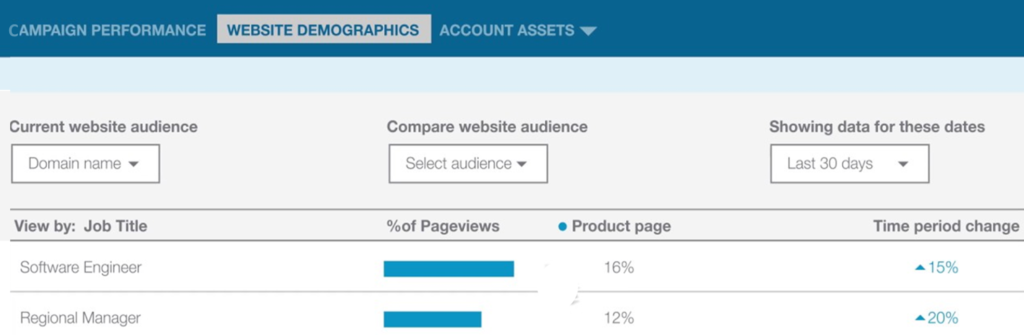
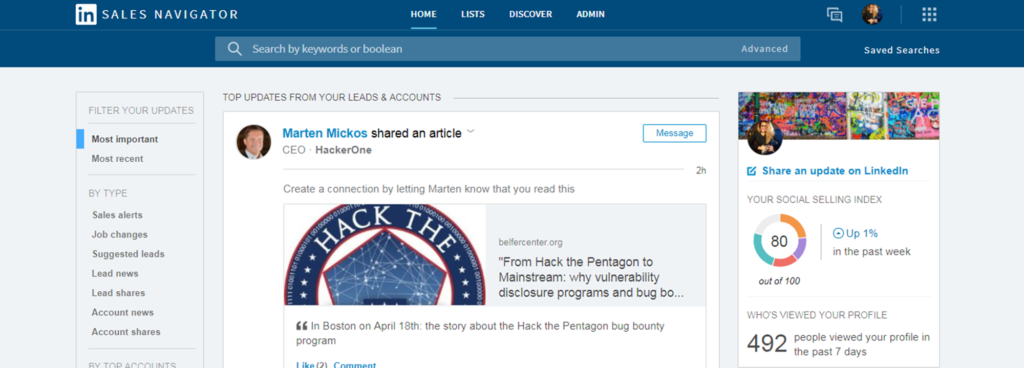
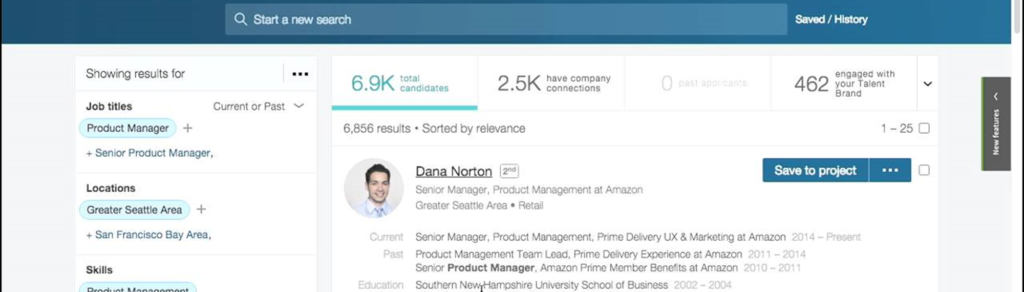
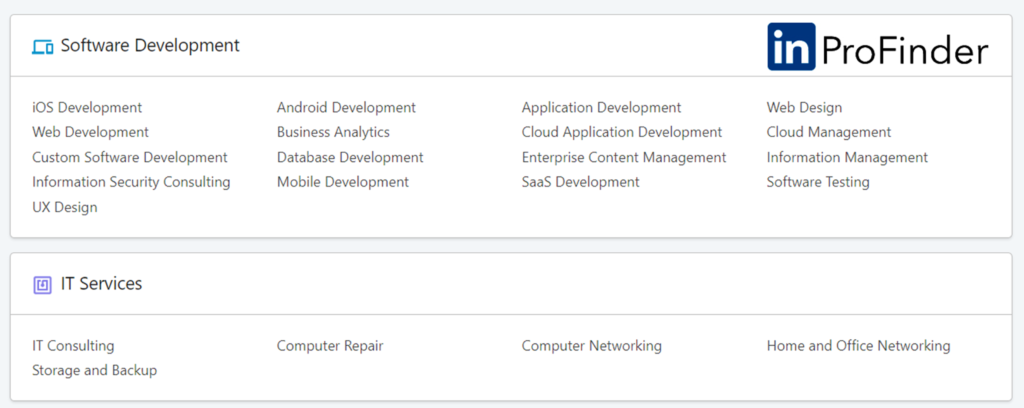
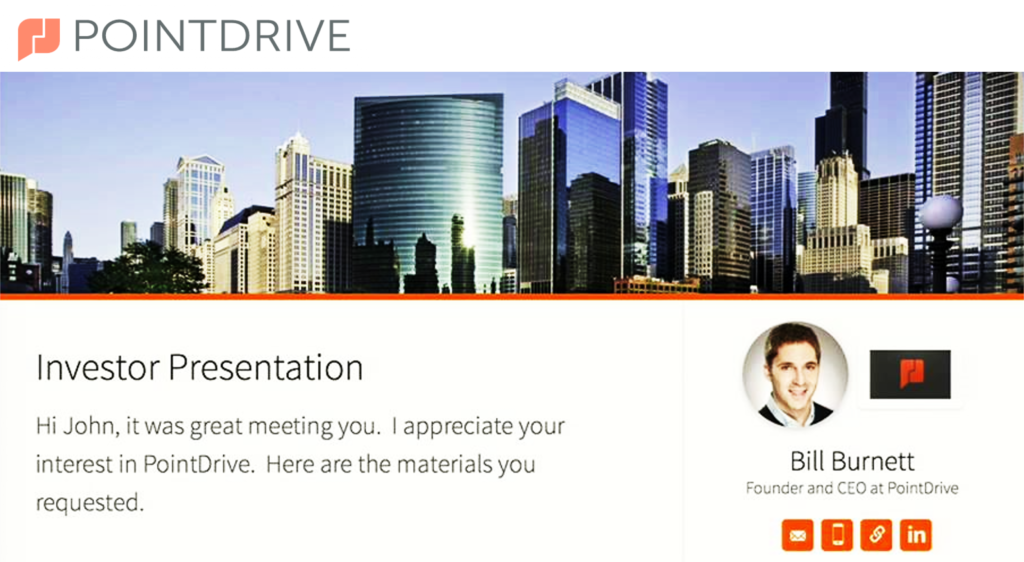





Leave A Comment