At our March Academy here at CharTec, Jason Rivas, the Human Resources Administrator for ARRC and CharTec, gave a talk titled; “Discussing the Coronavirus at the HR/Employer Level.”
This is the second blog taken from that session, and in it, Jason goes over the internal challenges MSPs face setting their staff up to work remotely.
If you have any questions about the content, or you would like to converse with Jason directly, you can contact him at: jason@chartec.net
If you’re a CharTec member, you’ll find more resources in CORE. Enjoy the blog!
We’re well into the COVID-19 pandemic and across the world, people are getting used to working from home.
If you’re a business owner, ask yourself this, “Could I afford to pay my staff to not work for 30 days? Will I have to pay them and essentially forward their paychecks in faith, knowing I may not get it back?” Have that dialogue with your staff, talk to your CPA, talk to your spouse, talk to your business partners now. This is going to be a global financial impact so you’re not alone.
Does anybody fear this setup? Is anybody grossly concerned about their employees working from home? If you do, I’d say, “If you’re concerned about running your business with your employees working from home, you shouldn’t have them on the payroll now.”
Alex said to me a few years ago, “We don’t really need this building. It’s convenient for training, convenient for education, convenient for a lot of things, but we could run everything out of our homes if we needed to – because of our backup plan. If this building was destroyed by fire, our plan isn’t to look for office space and move into another building, waiting for the insurance check. We plan to have our employees work from home, and keep the business running without interruption.”
The challenge is that this pandemic hit us hard and fast without much warning. Now, a lot of you can’t buy 30 laptops for your team members in seven days. I get that. But start asking your techs and your engineers, “What do we need to do if we had to package up our desktop PCs and send the workstations home with the employees? Is that a possibility? How do we do that? How do we get that done?”
For my marketing team, if we end up having to convert them into teleworkers, we’re going to package up their computers, we’re going to send them home with their Macs, and we’re going to keep them working without missing a beat. We expect that we’re going to allow people to work from home so we’re already talking about it. Even if they’re sick, work from home. We want people to be able to earn a living through this. Because I’m telling you, if you think life is hard now, try not having a paycheck because you’re too sick to earn it. If that happens, you have compounding issues.
Think about how you would dispense your hardware, and how your software is set up. Is your software set up to allow working from home? Do you need a new IP popped into your software to allow that to work? Does your firewall work and does your network sync? Do you know the network minimum expectations for your home workers? Does your system work off of slow DSL? If it doesn’t, you’re not required to provide it. And right now, Spectrum has a seven-week wait for network installations for increasing bandwidth in homes here in Bakersfield. Everybody’s scrambling to try to figure out how this works because it’s touching every aspect of our lives.
And that’s why when you think about network installation, that’s going to be your possible weak link, even for your customer support. And so, one thing we’ll want to talk about now is if one of our employees is working from home, how do we support that situation if a failure happens? Talk about it now, figure out what that looks like. Have a protocol in place now so you won’t be caught off guard.
The other thing about this is, a lot of people have asked, “How do you stay connected and keep your culture strong if your staff is working from home?” Start buying a few webcams, if you can find them. Get Microsoft Teams installed on their smartphones. This becomes their webcam, their meeting platform for you to connect with them.
And a component of our plan is that managers have to meet with their team twice a day for five minutes, at least. Twice a day, we want to see their faces, see how they’re doing. We need to see how they’re taking it, get a temperature for how they’re working in their environment because that will tell us a lot about how the process is working. Or not working.
I have a teleworker agreement that is 50 state legal, including all the provinces in Canada, that allows you to be able to define the basic rules of the road for being a teleworker. It’s not permanent. It’s not a contract either. It says, “During this situation, we’re going to approve working this way. You have to be available. Here are your rules of the road.” Just have them sign it and we’re done. If you need one, send me an email and I’ll make sure you get it.
Have the same conversation with your clients about their concerns over having a remote workforce. Right now, go talk to your clients. And then, reassure them, “Hey, we’ve got you handled. We’ll be able to support you.” It’s what they need to hear from you, right now, in this time of crisis.


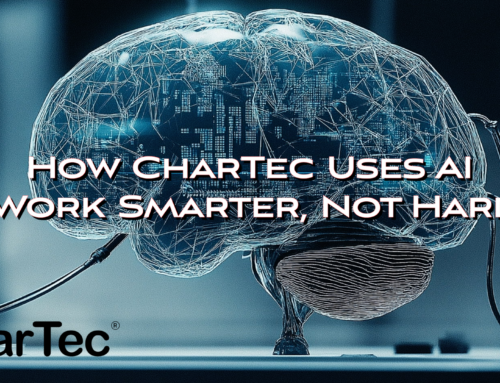




Leave A Comment